Several months ago I wrote a blog on how Home Sites work with VMware Horizon 6 Cloud Pod Architecture (CPA), you can find the blog here.
With the release of VMware Horizon 7 the way CPA handles Home Sites has been updated so the users with a Home Site will always receive a Desktop or App even if their Home Site is down.
Lets first review what would happen if a users Home Site was down. As you can see in the diagram below the Connection Brokers would return an issue that their Home Site was not available and the user would not be connected to a desktop.
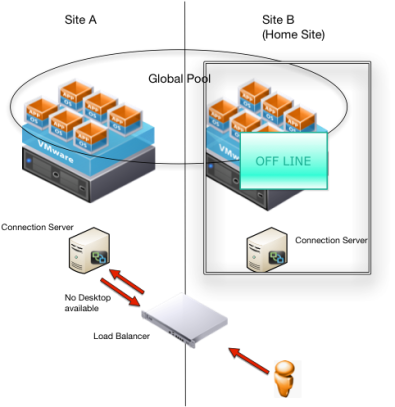
Just as with Horizon 6 with Horizon 7 when the users Home Site is available then the user will always receive the desktop from the Home Site as the diagram below shows.
Here is where we see a change. Now with Horizon 7 if a users Home Site is off-line then the user will still receive a desktop this time from one of the other sites within the Global Pool. As shown below.

Once the Home Site comes back on-line the next time the user logs back in they will automatically be given a desktop from the Home Site once again.


Thanks for this
I don’t understand then in 6, what was the point of it at all? I thought the point of CPA was so a user always got a desktop ( but preferred was the home ) ?
LikeLike
hi, i would like to find out, is there ony single connection manager require for both side or it can many connection manager? in case for 2 configuration manager, how to let users to choose which connection to go?
LikeLike
You would need at least 1 connection sever on each site and then use a load balancer
LikeLike
Thanks. When a User’s Home Site comes back on line and have a disconnected session on the other site and go to reconnect – do their go to their Home site now, and will their existing disconnected remain until it is timed out and refreshed (if thats the policy you are using) – or will they reconnect to their disconnected session on their not-Home site?
LikeLike
From my testing If you home site is Site A and site A is offline so you get a desktop in Site B and then disconnect (Desktop still logged on) then Site A comes back online the user is connected to Site A and the desktop in Site B remains until it is logged off or refreshed.
LikeLike